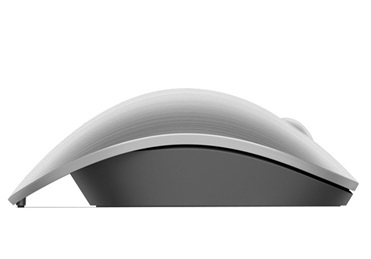A wireless mouse (with receiver) or a Bluetooth mouse, which is better? Which is more convenient? Many consumers must have considered this issue when they buy Bluetooth Mouse in UK. Let’s take a look at which mouse is better to use.
The wireless mouse uses wireless technology to communicate with the computer. Thus eliminating the shackles of wires. Its common wireless communication methods include Bluetooth, Wi-Fi (IEEE 802.11), Infrited (IrDA), ZigBee (IEEE 802.15.4) and other wireless technical standards. However, for the current mainstream wireless mouse, there are only 27MHz, 2.4 G and Bluetooth wireless mouse.
- There are two types of wireless mouses: 2.4 G frequency band, and Bluetooth. Their accept coding methods are different.
- The communication distance of 2.4 G is shorter than that of Bluetooth. 2.4 G is about 3 meters and Bluetooth is about 7 meters. In theory, it can be separated by a wall that is not very thick. But the actual use of sensory partition signals will be much worse.
- Adapters are not generally provided. But if you buy an expensive model mouse, you will have it. Many laptops are equipped with Bluetooth. For mouses with the same performance, Bluetooth is more expensive than 2.4 G.
- As long as you don’t buy a bad one, there will be no frame loss. But if there is large interference or the distance is too far, it will still exist.
- Most Bluetooth mouses are not as stable as 2.4 G wireless mouse.They are more vulnerable to disconnection due to external environment. The general ranking of mouse stability is: wired mouse > 2.4 G wireless mouse > Bluetooth mouse. It is better to use a wired mouse for playing games. Its stability is the highest and the delay is the lowest. But Bluetooth mouse does not occupy the USB interface. 2.4 G wireless mouse occupies a USB interface.
- If it is a desktop computer, it is better to choose a 2.4 G wireless mouse. Desktop computers do not lack USB interfaces. Moreover, desktop computers need a USB interface to use a Bluetooth mouse as well as a Bluetooth adapter. Bluetooth mouse is not as stable as 2.4 G wireless mouse. Laptop depends on its situation. More USB interfaces should choose a 2.4 G wireless mouse.LessUSB interfacescan configure anUSB splitter or choose a Bluetooth mouse.
To sum up, Bluetooth mouse is more convenient than 2.4 G mouse in terms of convenience, whether used or carried. The premise is that the computer is equipped with Bluetooth module. The price of Bluetooth mouse ishigher than 2.4 G with the same function. In terms of ease of use, 2.4 G plug and play. Bluetooth needs pairing for the first time. Performance: The response speed of 2.4 G is better than Bluetooth. It is recommended to play games with 2.4 G or not even wireless. Butif the 2.4 G receiver is lost you need to be bought again. So the receiver must be put away. Bluetooth has no such concern at all.